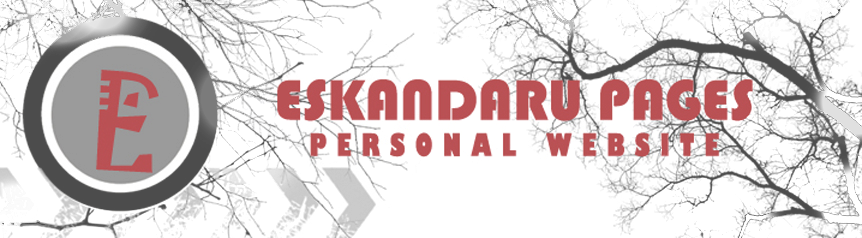Abstract
Net support is one of network application. It allows the administrator to control other connected clients which also installed net support. There are many types that can be installed:
Student
Installs the Student software. This feature (the Client) should be installed
on workstations/devices that will be remote controlled.
Tutor
Installs the Tutor software. This feature (the Control) should be installed
on workstations/devices which will be used to remote control other PCs.
IT Technician
Installs the Tech Console. This feature should be installed on workstations
that will be managing and maintaining computers.
Custom
Allows you to pick and choose which features to install on the
workstation.Pre-Requisites
Windows XP (SP3), 2003 (SP2), Vista, 2008, Windows 7, Windows 8 and 8.1.50Mbytes free disk space for Student-only installation.
140Mbytes free disk space for a Tutor-only installation.
100Mbytes free disk space for an IT Technician-only installation.
160Mbytes free disk space for full installation.
TCP/IP.